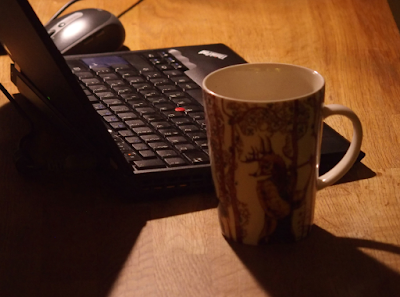- Sync to Android is faster, a lot.
- Polar Flow with 24/7 activity history is pretty cool
- Smaller piece at my wrist is welcomed
Squaremotion
ICT-professional in Motion. If it's easy, then it's not for me.
Thursday, July 4, 2019
From Suunto to Polar
First walk behind, with my new Polar Ignite. Abandoned Suunto camp due their communication regarding Movescount service (which I was happy user of). My really early first impressions of this watch and Polar in more general can be summarized;
Monday, December 24, 2018
Happy holidays with X220
It's Christmas 2018 and -10°C outside. Been working with my second hand thinkpad X220 now and I have to say it's amazing machine. From 2011/2012 we get ultimate Linux laptop with i5 and keyboard beyond anything other.
I swapped HDD to 256 GB SSD and plugged in additional 4GB RAM module to make total 8GB available for my Debian 9.6. During these times, I've seen all those 1-2k€ laptops at store but none of them are at this level of comfort and functionality. And now comes the best part, this beauty was less than 200 € and it's A+ grade second hand unit from all aspects. Even battery from 2012 holds charge pretty well, even I am ready to replace that when needed.
I swapped HDD to 256 GB SSD and plugged in additional 4GB RAM module to make total 8GB available for my Debian 9.6. During these times, I've seen all those 1-2k€ laptops at store but none of them are at this level of comfort and functionality. And now comes the best part, this beauty was less than 200 € and it's A+ grade second hand unit from all aspects. Even battery from 2012 holds charge pretty well, even I am ready to replace that when needed.
Tuesday, December 11, 2018
Cleaning up and backup strategy
Most useful feature on my CF-54 is removable hard drive bay. It takes any 2.5" SATA drive and makes it breeze to upgrade and backup my work. As an developer and traveling dev, I cannot take all my work with me all the time and especially this turns my favorite CF-54 valuable tool.
I have two HD trays, which I rotate based on my work situation and travels I am taking. These serve also on update situations, since I just swap SDD out and archive it and buy new to install things from scratch.
By doing this, I have pile of SSD's archived with date and fully working environment - compilers, tools and probably some specific tweaks on my Linux. I have found this solution better, when I might need to return to some old project and deliver something on that. Since SSD prices are dropping, I believe this is pretty good backup strategy as well. Of course, I do run off site backups to USB HD's and USB sticks, but hardly any cloud based.
All I wish from Panasonic, please deliver CF-54 with i7, upto 32/64 GB RAM and couple of NVME bays together with decent Linux strategy (like Dell's project Sputnik). There are tons of professionals working with your gear and Linux.
Sunday, November 4, 2018
Dell XPS 13 (9370)
Hardware is decent, fragile and lacking interfaces (it only has 3 USB-C ports) if you compare to any Toughbook model. However this computer is awesome example how Linux has gained ground over Windows. All items just work under Linux and no annoyances are present with this setup.
I installed Debian 9 with KDE desktop environment and things works out of the box. Only thing I need to figure out is Bluetooth firmware. I has some compatibility issues for mouse and there was some instructions somewhere how to update this.
So my Sunday morning coffee (started at 5AM) has been success with this Dell.
Sunday, August 5, 2018
Toughbook CF-54, Road Warrior ^ 2

I just realized that my CF-54 is over 4 years old and still going strong. It's been my companion on various travels across the globe. From far east jungle to east coast Starbucks and from northern minus degrees to middle east heat. Serving just fine.
My specific unit is with non glossy FullHD touch screen, 16 GB RAM and 256/512GB removable drive and internal 1 TB M2 SSD. It has two battery, giving it reasonable good battery lifetime while running latest Debian 9.1. All devices work just out of standard installation (wifi, touch, LTE, audio, brightness and bluetooth, hibernate). So hardware wise it's very capable machine, giving some serious peace of mind when traveling.
Only downside for really intensive work is SSD interface type, which is SATA. I realized this when compiling huge projects on embedded Linux world and SATA interface is slow, when compared to nvme ssd.
I was offered to switch to Dell Precision 5520 or XPS 13 and I tried them extensively out during last spring.

And even they had superior specs over my four year old CF-54, it was still huge disappointment. 5520 had 32 GB RAM, 1 TB nvme SSD and bigger display, but still - I just cannot live machine that fragile with my everyday job.
For me laptop is mobility and traveling. I just cannot stuff that piece of plastic on overhead lockers on that third jump on fully booked plane, carry it with me on field operations while testing my code or anything else than just pure office work.

So if you're after any serious Linux Laptop and you are able to live with SATA SSD, Panasonic CF-54 Toughbook is your choice. I've run Debian, Ubuntu and Fedora on it and it just works without a glitch.
I just smile to Panasonics efforts to sell this beauty with Windows 10 and at the same time I am so glad if any of our competitor takes that path :)
Saturday, September 16, 2017
CF-XZ6 has arrived
Panasonic CF-XZ6 has arrived. It works good with Linux. In case you want to know more, comment or get in touch.
Short summary
- Intel® Core™ i5-7300U vPro™ Processor [works]
- Display 12.0” QHD (2160 x 1440) [works]
- Touch display [works]
- Touchpad [works]
- LTE Modem [works]
- On Fly removable tablet part [works]
Saturday, July 9, 2016
Tuning Toughbook CF-20
All black Panasonic Toughbook CF-20
Here goes few pictures of my tuned up Panasonic Toughbook CF-20. After installing Linux on this, I see this to be ready for any professional tasking.
This black back turned out to be pretty nice, hiding brand and model - but making it unique from outside. Highly recommend this modification.

Few pictures of connectors at side of tablet part of computer and keyboard base:
Subscribe to:
Posts (Atom)